Google Calendar Sync
Google Calendar: it’s practically synonymous with scheduling these days. But how does it translate to seamless appointment booking magic? Let’s dive into why integrating Scheduberry with Google Calendar is the key to unlocking booking nirvana:
One-stop Schedule Shop
Share & Conquer: Collaborate with ease! Invite team members to your Scheduberry calendar, granting them access levels to create, edit, or simply view appointments. No more lost threads, everyone’s in the loop.
Public Perks: Need a boost? Tap into Google’s vast library of public calendars. Add your favorite sports team’s schedule, local holidays, or even sunrise/sunset times directly to your Scheduberry calendar – stay organized and informed.
Email Scheduling Hero: Forget manual data entry! Google Calendar and Gmail tag team to automatically create events from meeting emails. Just scan, click, and boom – your appointment’s in Scheduberry, complete with details from the email.
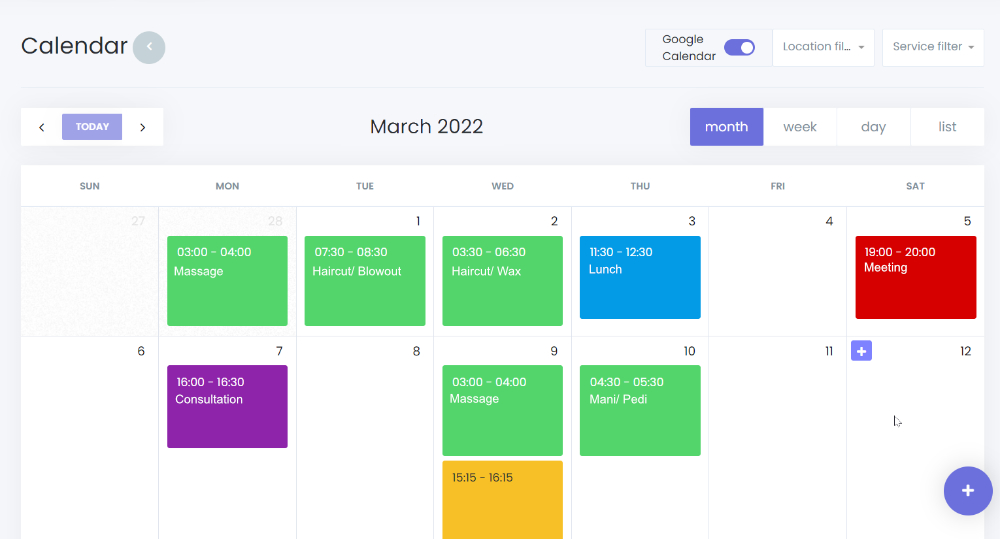
The Two-Way Sync Symphony
Instant Harmony: Appointments booked through Scheduberry instantly land on your Google Calendar, and vice versa. No double-entry, no calendar conflicts, just blissful booking harmony.
Reschedule Rhapsody: Reschedule or cancel an appointment in Scheduberry? Google Calendar instantly adjusts. And the magic flows the other way too – changes made in Google Calendar reflect seamlessly in Scheduberry.
Reminder Rhythm: Never miss a beat! Google Calendar’s trusty reminders keep you (and your clients) on top of appointments. Ditch the sticky notes, embrace the rhythm of reminders.
Scheduberry + Google Calendar: an equation that spells booking bliss. Ditch the juggling act, embrace the power of seamless integration, and watch your scheduling flow like a well-conducted symphony.

